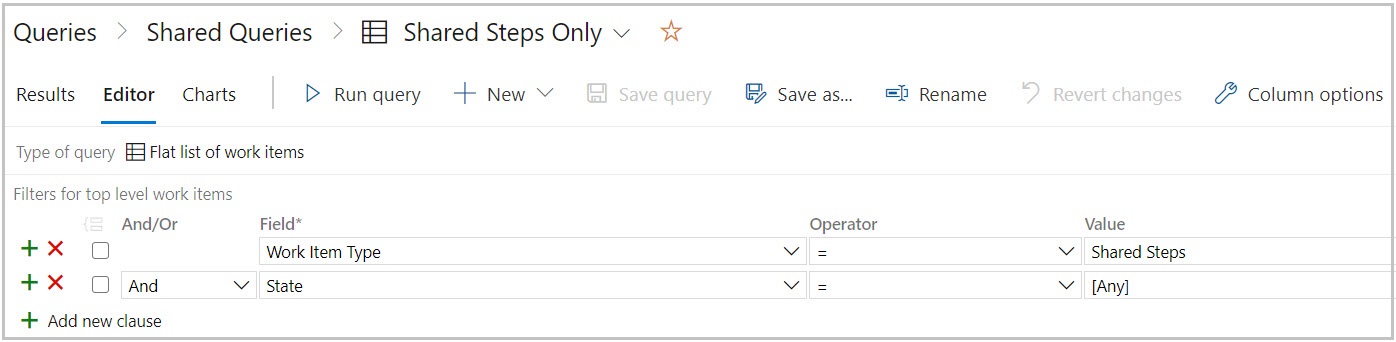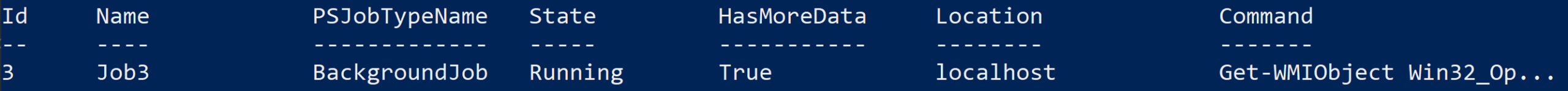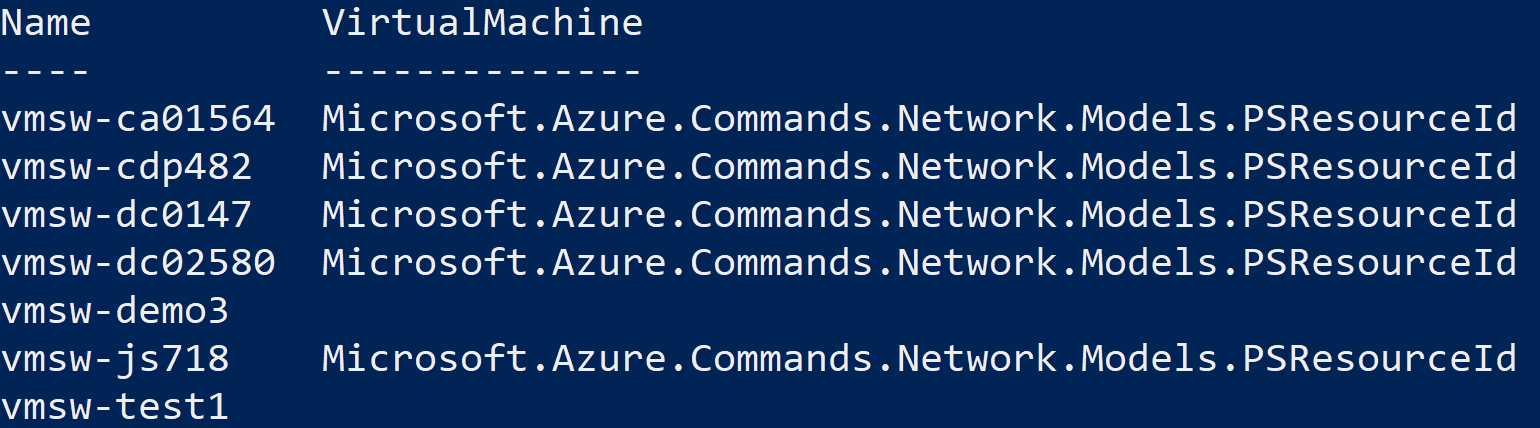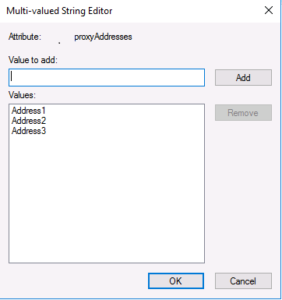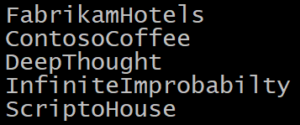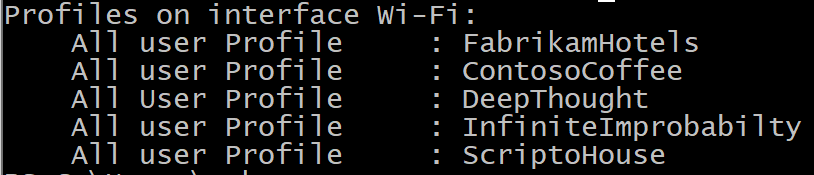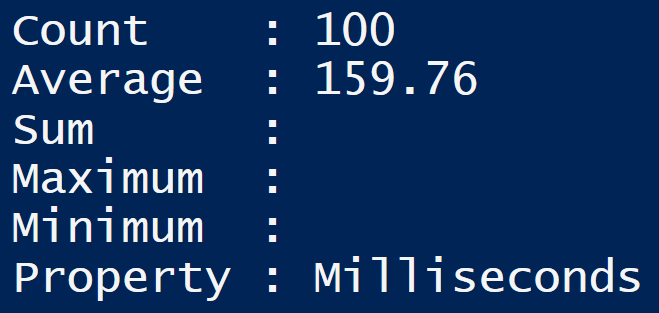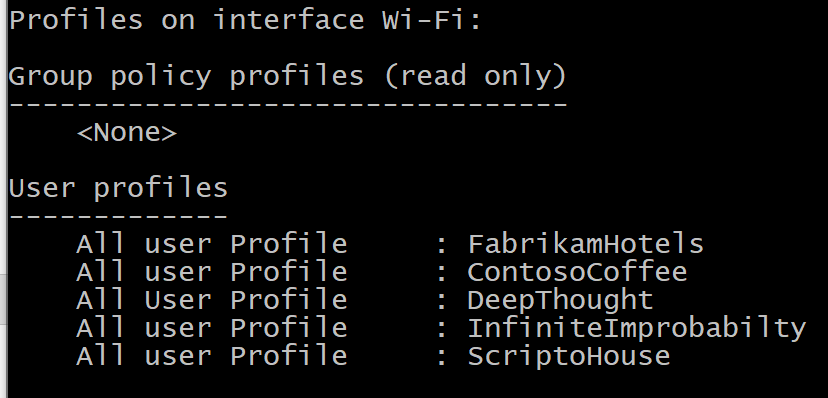Scripting Blog [archived] Formerly known as the “Hey, Scripting Guy!” blog
- All good things must come to an endby Doctor Scripto on February 16, 2021 at 8:55 am
Introduction of New PowerShell Community Blog and Retirement of “Hey Scripting Guy!” Blog, the passing of the Torch to a new Generation. The post All good things must come to an end appeared first on Scripting Blog [archived].
- Testing RPC ports with PowerShell (and yes, it’s as much fun as it sounds!) New and Improved!!by Doctor Scripto on January 31, 2021 at 10:00 pm
Summary: Using PowerShell to identify RPC ports in use by capturing content from PowerShell We’d like to introduce you today to one of our newest bloggers! It’s a froopingly awesome friend of ours, Joel Vickery, PFE. (did I mention Dr. Scripto is a big fan of books written by Douglas Adams?….oops!) Take it away Joel! The post Testing RPC ports with PowerShell (and yes, it’s as much fun as it sounds!) New and Improved!! appeared first on Scripting Blog [archived].
- Import Azure DevOps Test Plans from One Environment to Anotherby Claudia Ferguson on September 9, 2020 at 7:00 pm
Summary Standardization of Azure DevOps Test Plans and Reusing Them Between Different Organizations Today we introduce Claudia Ferguson and Mike Stiers to the Scripting Blog. Claudia is a Senior Consultant with the Microsoft Active Directory Migration Services Engineer team, and Mike Stiers is a Microsoft Consultant from Toronto Canada. His focus is to help teams The post Import Azure DevOps Test Plans from One Environment to Another appeared first on Scripting Blog [archived].
- Just go with the flow…. WorkFlow that is with Windows PowerShellby Doctor Scripto on December 18, 2019 at 9:00 am
Doctor Scripto returns again with our good friend Joel Vickery, PFE who is going to touch on the use of Workflows In PowerShell. Take it away Joel! Following up on my original post Parallel Processing with jobs in PowerShell, I wanted to go into another method of running parallel processes in PowerShell, namely WorkFlows. WorkFlow is very The post Just go with the flow…. WorkFlow that is with Windows PowerShell appeared first on Scripting Blog [archived].
- PowerTip: Identify Completed PowerShell Jobs with Data yet to be Receivedby Doctor Scripto on December 11, 2019 at 9:00 pm
Summary: Doctor Scripto quickly shows how to identify Completed Jobs in PowerShell which have yet to have the data Received Hey Doctor Scripto, How can I identify jobs which already completed but I haven’t done a Receive-Job on to get the data? You can do this with the Get-Job Cmdlet by targeting the -ChildJobState and The post PowerTip: Identify Completed PowerShell Jobs with Data yet to be Received appeared first on Scripting Blog [archived].
- Parallel Processing with jobs in PowerShellby Doctor Scripto on December 11, 2019 at 9:00 am
Joel Vickery discusses an introductory use of PowerShell jobs and working with data The post Parallel Processing with jobs in PowerShell appeared first on Scripting Blog [archived].
- PowerTip: Use Windows PowerShell to display all Environment variablesby Doctor Scripto on November 13, 2019 at 9:00 pm
Summary: Doctor Scripto demonstrates how to use env: to show all currently set environment variables Question: Hey Doctor Scripto, I remember in DOS if I wanted to see the values of all the Environment variables; like TEMP I could just type the SET Command. How do I do this in PowerShell? Answer: You can do The post PowerTip: Use Windows PowerShell to display all Environment variables appeared first on Scripting Blog [archived].
- PowerTip: Identify if CredentialGuard is enabled with Windows PowerShellby Doctor Scripto on October 30, 2019 at 9:39 pm
Summary: Easily identify if Credential Guard is enabled using the Get-ComputerInfo Cmdlet in Windows 10 Question: Hey Doctor Scripto, how can I tell if CredentialGuard has been enabled on my Windows 10 computer? Answer: Just use the Get-ComputerInfo Cmdlet and target the DeviceGaurdSecurityServicesConfigured property. The following line will produce a Boolean $TRUE if it is The post PowerTip: Identify if CredentialGuard is enabled with Windows PowerShell appeared first on Scripting Blog [archived].
- Use PowerShell to Identify Unassociated Azure Resourcesby Doctor Scripto on October 30, 2019 at 9:00 am
Summary: Save costs by Identifying Unassociated Resources left behind after deletions in Azure Q: Hey, Scripting Guy! How can I quickly identify un-associated resources in my Azure subscription? A: Hi SH! At least you know that’s a question to ask! I myself when I first began exploring this new world didn’t realize that when deleting The post Use PowerShell to Identify Unassociated Azure Resources appeared first on Scripting Blog [archived].
- PowerTip: Using Set-ADUser with multi-valued attributesby Doctor Scripto on October 23, 2019 at 9:00 pm
Summary: Using the -Replace parameter with Set-ADUser to take an array to populate multi-valued attributes Question: Hey Doctor Scripto, how can I use Set-ADUser to populate multivalued attributes in Active Directory? Answer: You can use an array with the -Replace parameter to do it. Set-ADUser -Identity “TestUser” -Replace @{ProxyAddresses = @(“Address1″,”Address2″,”Address3”)} PowerShell, Doctor Scripto, PowerTip, The post PowerTip: Using Set-ADUser with multi-valued attributes appeared first on Scripting Blog [archived].
- Copy multi-valued Active Directory attributes from one user to another with PowerShellby Doctor Scripto on October 23, 2019 at 9:00 am
Summary: Using -Replace parameter with Set-ADUser to copy Active Directory multi-valued attributes Q: Hey, Doctor Scripto! We are in the middle of an Active Directory migration and need to copy the multi-valued attribute “ProxyAddresses” from old user accounts to new ones. Can you do with a few lines of code? —ND A: Hello ND, Hello The post Copy multi-valued Active Directory attributes from one user to another with PowerShell appeared first on Scripting Blog [archived].
- PowerTip: Use New-Alias to make Cmdlets easier to rememberby Doctor Scripto on October 16, 2019 at 9:00 pm
Using New-Alias to create easier to remember shortcuts in PowerShell The post PowerTip: Use New-Alias to make Cmdlets easier to remember appeared first on Scripting Blog [archived].
- Using PowerShell to View and Remove Wireless Profiles in Windows 10 – Part 4by Doctor Scripto on October 16, 2019 at 9:00 am
Summary: Using Windows PowerShell to purge Wlan profiles with NetSh.exe. Last week we had a way with a Regular Expression to run one Netsh.exe command and show only the profile names as a PowerShell Array. Today we’re going to finish the task and show you how to delete those Profiles. As a quick reminder here’s The post Using PowerShell to View and Remove Wireless Profiles in Windows 10 – Part 4 appeared first on Scripting Blog [archived].
- PowerTip: Show all Installed Capabilities on Windows 10by Doctor Scripto on October 9, 2019 at 8:00 pm
Summary: Identify if capabilities like OpenSSH are installed in your Windows 10 Operating System Hey, Doctor Scripto. I was curious if there was a way to see if a workstation has a capability installed on it like OpenSSH. I’m trying to report on this for my environment. Absolutely! You can run the following line on The post PowerTip: Show all Installed Capabilities on Windows 10 appeared first on Scripting Blog [archived].
- Using PowerShell to View and Remove Wireless Profiles in Windows 10 – Part 3by Doctor Scripto on October 9, 2019 at 10:00 am
Summary: Using Regular Expressions to cleanup string data from NetSh.exe. Let’s remember the last two discussions. The first time we looked at using PowerShell to identify wireless profiles with some simple regular expressions. We followed up the next week with how to identify which approach would be the fastest. Today we’re going to take that The post Using PowerShell to View and Remove Wireless Profiles in Windows 10 – Part 3 appeared first on Scripting Blog [archived].
- PowerTip: Identify Drives Encrypted with Bitlockerby Doctor Scripto on October 2, 2019 at 9:00 pm
Summary: Using the Get-Bitlocker Cmdlet to show the status of drives on your Windows 10 computer Hey, Doctor Scripto. Is there a nice simple way to see if drives are Bitlocker encrypted? A most excellent question! You can the Get-BitlockerVolume Cmdlet and filter on the VolumeStatus property. Here’s an example of a line that will The post PowerTip: Identify Drives Encrypted with Bitlocker appeared first on Scripting Blog [archived].
- Using PowerShell to View and Remove Wireless Profiles in Windows 10 – Part 2by Doctor Scripto on October 2, 2019 at 9:00 am
Summary: Using Measure-Command to determine the fastest approach to a solution. Last week we were having some fun using PowerShell as a wrapper around the NetSh.exe command’s output. We were left at a decision point. Which way to go? A For loop to clean up the data, which worked fine or Regular Expressions. Although both The post Using PowerShell to View and Remove Wireless Profiles in Windows 10 – Part 2 appeared first on Scripting Blog [archived].
- PowerTip: Converting a Here-String to an Array in One Line with PowerShellby Doctor Scripto on September 25, 2019 at 9:00 pm
Summary: Using the split method in a more powerful fashion to split an array based upon two line terminating types Hey, Doctor Scripto. I was wondering if there was a more efficient way of converting a Here-String to an Array when there were multiple line termination options like Linefeed or Carriage Return and Linefeed? There The post PowerTip: Converting a Here-String to an Array in One Line with PowerShell appeared first on Scripting Blog [archived].
- Using PowerShell to View and Remove Wireless Profiles in Windows 10 – Part 1by Doctor Scripto on September 25, 2019 at 9:00 am
Summary: Using PowerShell and Regular Expressions as a wrapper on NetSh.exe output to identify the profiles. Hey, Doctor Scripto! I have a whole pile of old Wireless profiles that have been collecting dust. I know I can use NETSH to view and delete them, but the process is very manual. Do you know if there The post Using PowerShell to View and Remove Wireless Profiles in Windows 10 – Part 1 appeared first on Scripting Blog [archived].
- PowerTip: Identify which Platform PowerShell is running onby Doctor Scripto on September 18, 2019 at 9:00 pm
Summary: Using $PSVersionTable to identify if you are on Windows or Unix Hey, Doctor Scripto! I’m working on my PowerShell scripts and I need to be able to identify if I’m working on Windows or Linux. How can I do this easily? No problem at all and glad to help. Just examine the $PSVersionTable property The post PowerTip: Identify which Platform PowerShell is running on appeared first on Scripting Blog [archived].